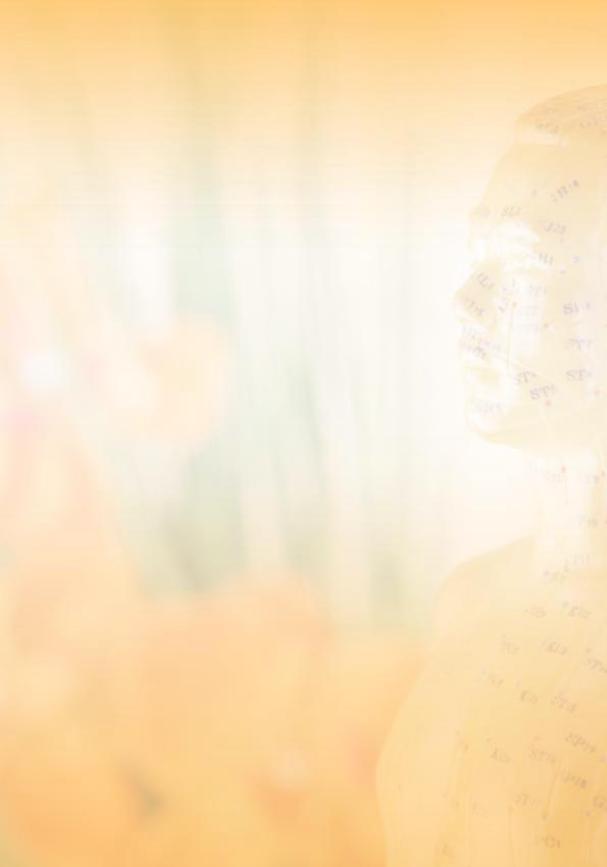



15
15
7.2 How to prepare an “Independent Invoice”:
You do not need an appointment in the Patient folder for an independent invoice.
Step 1:
Open the Billing folder and choose a patient by clicking on this button .
Step 2:
Insert a new invoice by clicking on this button .
Step 3:
Change to the register “Items of an Invoice” and allocate the billing codes or products
you want to invoice. The invoice is completed and can be printed .