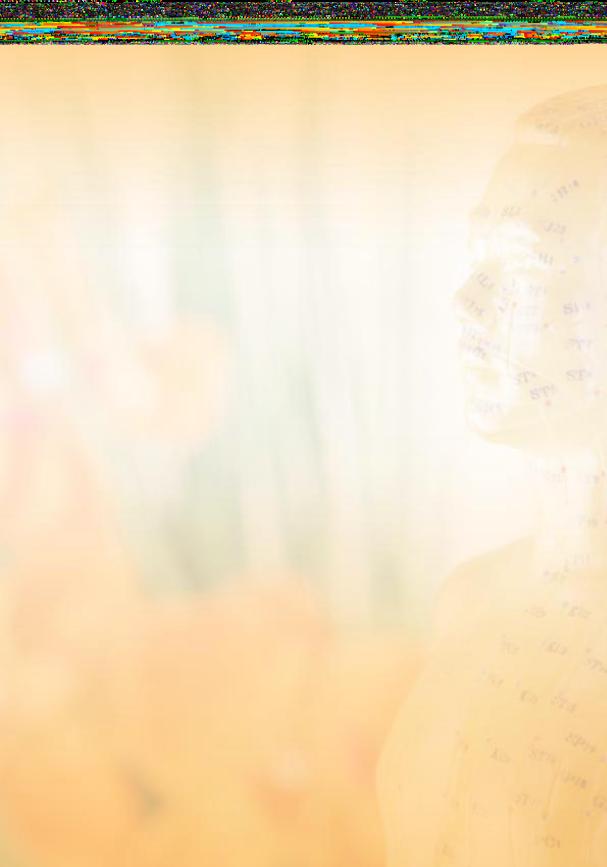







14
14
7 Billing folder
The Billing folder is necessary to prepare and edit invoices. It consists of the overview of
the invoice data and the docking folder “Invoices”.
In the overview of the invoice data you will find the following
information – if they were filled in:
Due billing
= No invoices have been prepared for items of an
invoice, which are due for billing
If you have allocated a billing code or a product to an
appointment, an item of an invoice, which is due for
billing was created. In the Billing folder, invoices are
created from due billing items.
Due Payment
= unpaid invoices without date of payment
Paid invoices
= paid invoices with date of payment
7.1 How to prepare a collective invoice:
All items of an invoice, which are due for billing, are summarized in a collective invoice.
Step 1:
Allocate one or more billing codes to one or more appointments in the docking folder
„Billing data“ of the Patient folder. Please see also
or
for an exact description.
Step 2:
Open the Billing folder via the filter “Due Billing” or choose the respective patient via this
button . The allocated billing codes are immediately visible.
Step 3:
Click with the right mouse button on the patient’s name and choose the command
„Collective Invoice“. The invoice is completed and can be printed .
What is an item of an
invoice?
An item of an invoice is a
billing code or a product,
allocated to your patient.
Invoice items are necessary to
create an invoice.
What is due billing?
Due billing means, that a
billing code or a product is
allocated to a patient, but the
invoice is not yet prepared.