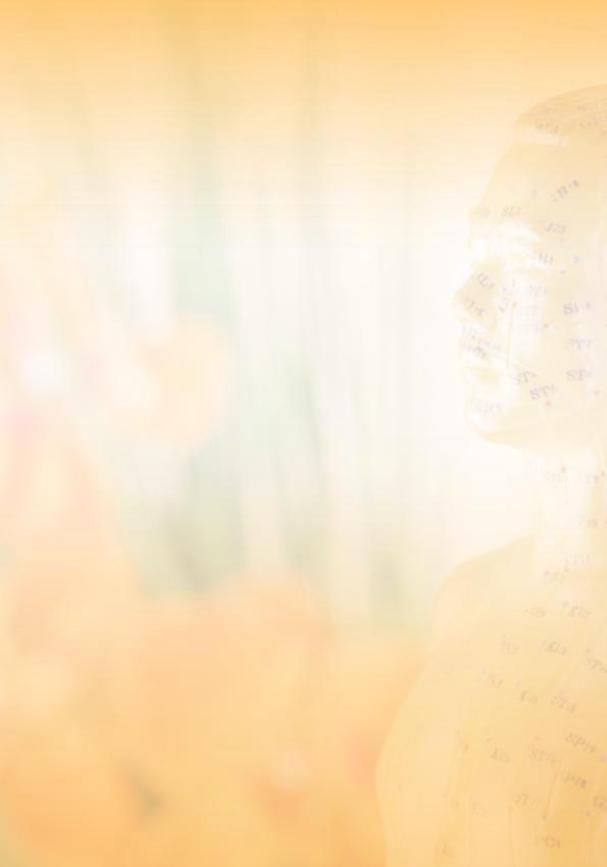
11
11
Mark the patient’s surname in the Billing folder and click on „Collective Invoice“
(right mouse button or field below).
The invoice is completed and can be printed.
5.2.3 Symptom Progress
The docking file „Symptom Progress“ will show you, which symptoms were present or
were not present at the saved diagnosis dates. This will give you a graphical overview of
the success of the therapy.
5.3 Treatment
The register “Treatment“ in the Patient folder consists of the general view over treatment
appointments of the respective patient on the left side and the docking files “Treatment”,
“Billing data” and “Point Search” on the right side.
The description of how to use the Point Search can be found under
of
the TCM register in the TCM Tutorial.
In order to work in the register “Treatment and to use the respective docking folders,
you will need a patient who has already an appointment.
Please proceed as follows:
Step 1:
Mark the respective patient in the register „Patients“.
Step 2:
Your patient will need an appointment to apply a treatment.
Please schedule the appointment in the Calendar. You can see the appointment
immediately in the Patient folder.
Mark the patient’s name in the register „Treatment“ and insert the TCM diagnosis.
ShenProfessional will ask you if the appointment shall be created automatically.
Confirm by clicking on “OK”.
5.3.1 Treatment
The docking folder „Treatment“ consists of the registers “Information” and
“Acupuncture”.
You need the docking file “Treatment” to document information and acupuncture points
of the therapy.
In order to use the docking folder “Treatment”, you will need a patient who has already
an appointment (please see:
.