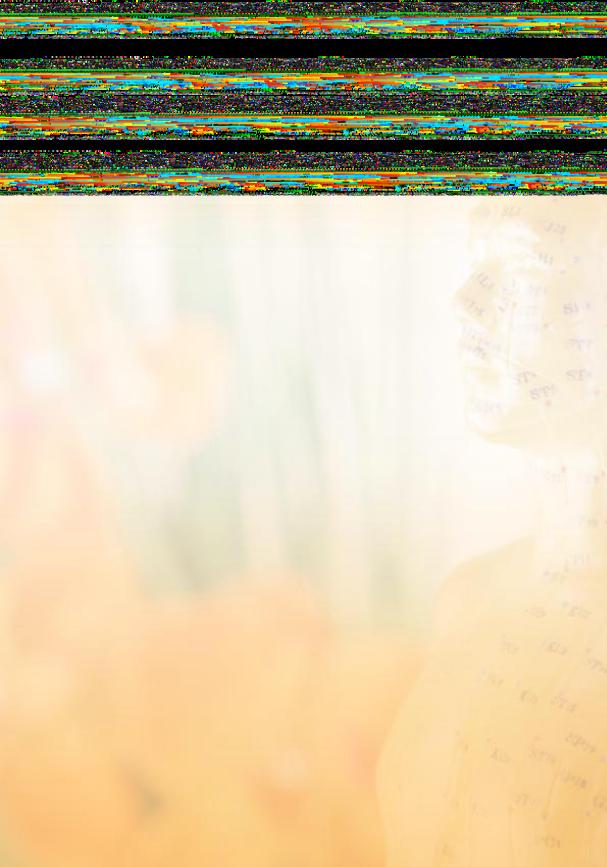


3
3
1 ShenProfessional – Quick Start Guide
ShenProfessional provides extensive and strong features. With the Quick Start Guide, we
would like to enable you, to get fast access to the most important features.
If you have any more question or suggestion, don’t hesitate to contact
2 Options
The following settings should be edited or at least be known:
Shen documents
Shen documents (invoices and reminder) are documents, which
are printed with the internal print option (not with MS Word).
Enter your letter head (graphic file), your letter foot and sender
at this category.
Currency
Enter your currency.
MS Word- and E-Mail-documents
Use this category to change the templates, which are necessary for the export to MS
Word.
The templates for the e-mail message or the appointment’s confirmation can be edited
here.
Calendar
Choose the time units / h and the start time of the Calendar.
Practice data
Enter your practice data. They will be used automatically for the export to MS Word (for
example with invoices).
There are two additional free fields at your disposal, which can be used to enter any text.
The content of these free fields is exported to MS Word also.
Billing
Use the dropdown field
Payment method
to enter the defaults, which shall be used in
Billing folder.
Options in ShenProfessional:
Edit your practice data, the
defaults for the dropdown fields
and much more at the options.